|
|||||||||||||||||||||||||||||||
Bring this seminar on-site to your facility for groups of 10 or more. |
This course provides a robust and in-depth introduction to Microsoft's Power BI suite of products and gives students a solid understanding of data analysis with Power BI, DAX, and Power Query M
Course Description
This course provides a robust and in-depth introduction to Microsoft® Power BI suite of products and gives students a solid understanding of data analysis with Power BI, DAX, and Power Query M. Students will learn to use the Power BI Desktop and Power BI online service to import, analyze, and visualize business data, and to share business intelligence. In addition, students will learn beginner and intermediate techniques for adding calculations to their Power BI Data models using DAX, as well as how to use the Power Query M language to write advanced queries in order to populate a data model from external data sources.
Topics include an exploration of the evolution of relational databases, data warehouse and business intelligence; importing and combining data from diverse data sources; shaping and transforming data; modeling data; developing useful and insightful visualizations; creating and sharing reports and dashboards in the Power BI service; collaborating in the Power BI service; using DAX to solve common data modelling problems; how to flatten out an OLTP database into a star schema by using DAX; resolving common granularity issues with data models; and using Measures to solve advanced calculation problems that languages like SQL are unable to tackle.
Students who want Power BI training but do not need detailed coverage of DAX and Power Query M should instead attend the shorter Analyzing and Presenting Data with Power BI course rather than this course.
Course Prerequisites
Before attending this course, students must have:
- High degree of computer literacy
- Experience with office applications
- Familiarity with spreadsheet functionality
- An understating of fundamental business analysis issues such as revenue, profitability, financial accounting, and reporting
- Basic familiarity with relational databases and data warehousing is helpful but not required
What Students Will Learn
- The fundamentals and evolution of business analysis processes and tools
- The roles, tasks and tools involved in self-service business analysis
- How to connect to and import data from numerous diverse sources into the Power BI Desktop and service
- When to directly query data sources and when to import data
- How to shape, transform, and combine data from diverse sources to create useful reports
- Using the Power Query Editor
- Which visualizations are best suited for various types of analysis
- How to create, organize and format visualizations that evoke insight and deliver optimal impact
- How to use and develop data models and related tools to combine datasets for analysis
- How to modify relationships, cardinality, and cross filter direction to maximize the efficacy of analysis
- Publishing to the Power BI service
- Create and manipulating dashboards, reports and apps in the Power BI service
- Refreshing datasets, reports and dashboards in the Power BI Desktop and service
- Sharing reports, dashboards, workbooks and datasets in the Power BI service
- Creating hierarchical drilldown reports
- Collaborating in the Power BI service
- Using DAX to add new Calculations to an existing data model
- Simulating a Star data Schema from an OLTP source with DAX
- Fixing Data Granularity issues with DAX Calculations
- Providing Row Level security using Row Filters in DAX
- Performing Transformations while loading data with Power Query and M
- Using M language to write more powerful queries than the standard Power Query user interface allows
Workshop Agenda
Introduction to Business Analysis
|
Getting Data with Power BI Desktop
|
Transforming and Shaping Data
|
Visualizing Data
|
Types of Visualizations
|
Modeling Data
|
The Power BI Service
|
Power BI and Programming Languages
|
DAX Fundamentals
|
Basic DAX Calculations
|
Advanced DAX Calculations
|
DAX and Modeling
|
M and Power Query
|
Course Benefits
- Course materials include student guide, hands-on lab manual and USB flash drive for examples and lab work
- Students receive a certificate of completion at the end of class
- Students can retake any portion of a live class that has been completed, within 12 months at no extra cost
- There are no registration fees or cancellation fees
|
More Seminar Information | ||||||||||
| ||||||||||
 Search similar training
Search similar training Email this page
Email this page Print this document
Print this document
|
Frequently Asked Payment Options Register Availability Other Information |

 Analyzing Data with Power BI, DAX, and Power Query M Seminar
Analyzing Data with Power BI, DAX, and Power Query M Seminar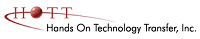
 On-Site Training
On-Site Training