|
||||||||||||||||||||||||||||||||
Bring this seminar on-site to your facility for groups of 10 or more. |
This hands on course provides training on standard UNIX/Linux commands and utilities used for day to day tasks including file manipulation, program execution and control, and effective use of the shell and desktop environments
Course Description
This hands on course provides training on standard UNIX/Linux commands and utilities used for day to day tasks including file manipulation, program execution and control, and effective use of the shell and desktop environments. The course presents the concepts necessary to understand the way UNIX works as well as the system's most commonly used commands. Data manipulation utilities and shell syntax for synthesizing command pipelines are emphasized. Bourne shell, Bash shell and Korn shell programming techniques are introduced so students will be able to read and modify existing shell scripts as well as create their own. Desktop environments are also introduced from a user's perspective, including common window managers, Open Office utilities and an introduction to configuration tools. Comprehensive hands on exercises are integrated throughout to reinforce learning and develop real competency.
Course Prerequisites
None
What You Will Learn
- Navigating the file system
- Controlling file access
- File and directory naming rules and conventions
- Manipulating files and links
- Controlling the Terminal
- Working with vi
- Monitoring and controlling processes
- Using command line editing
- Command substitution, quoting and escaping
- Using backup commands
- Submitting and controlling print jobs
- Communicating over the network
- Remote access with password authentication
- Working with secure shells
- Using GNOME and KDE GUI environments
- How to write and run shell scripts
- Using conditional constructs to control script execution
- Manipulating strings
- Command-line processing
- Using regular expressions
- String processing utilities: sed,grep and awk
- Counting words, lines and characters
- Working with compression utilities
- Writing functions
- Using the ksh and bash commands
- Working with UNIX I/O streams
Course Overview
Introduction to UNIX
|
Basic User Commands
|
Text Editing
|
UNIX Processes
|
The File System
|
Introduction to Shells: sh, bash,
and ksh
|
Printing
|
Multitasking and Batch Processing
|
Shell Programming
|
Advanced Shell Features
|
Text Manipulation Utilities
|
File Processing Utilities
|
Backing Up Files
|
Networking Commands
|
Course Benefits
- Course materials include student guide, hands-on lab manual and USB flash drive for examples and lab work
- Students receive a certificate of completion at the end of class
- Students can retake any portion of a class that has been completed, within 12 months at no extra cost
- There are no registration fees or cancellation fees
|
More Seminar Information | ||||||||||
| ||||||||||
 Search similar training
Search similar training Email this page
Email this page Print this document
Print this document
|
Frequently Asked Payment Options Register Availability Other Information |

 UNIX/Linux Fundamentals and Shell Scripting (Canada) Seminar
UNIX/Linux Fundamentals and Shell Scripting (Canada) Seminar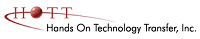
 On-Site Training
On-Site Training