|
||||||||||||||||||||||||||||||
Bring this seminar on-site to your facility for groups of 10 or more. |
This course provides students with the fundamental knowledge and skills to use Windows PowerShell 4.0 for administering and automating administration of Windows based servers.
Course Description
This course provides students with the fundamental knowledge and skills to use Windows PowerShell 4.0 for administering and automating administration of Windows based servers. Students will learn to execute and monitor scripts more efficiently through more robust session connectivity, workflow capabilities, enhanced job scheduling, and Windows PowerShell Web Access. Learn Windows PowerShell with greater ease through improved cmdlet discovery and simplified, consistent syntax across all cmdlets. Write Windows PowerShell scripts quicker and more intuitively through the new Integrated Scripting Environment (ISE) that enables script sharing, which connects IT pros to a larger Windows PowerShell user community. The course is built on Windows Server 2012 R2 and Windows 8.1 and while it is specifically focused on Windows PowerShell v4.0, is also relevant in v2.0 and v3.0 Windows PowerShell environments.
Course Prerequisites
Previous Windows Server and Windows Client management knowledge and hands on experience. Experience installing and configuring Windows Server into existing enterprise environments, or as standalone installations. Knowledge and experience of network adapter configuration, basic Active Directory user administration, and basic disk configuration.
What You Will Learn
- Opening and configuring Windows PowerShell
- Working with the Pipeline
- Understanding how the Pipeline works
- Using PSProviders and PSDrives
- Formatting output
- Using WMI and CIM
- Preparing for scripting
- Moving from a command to a script to a module
- Administering remote computers
- Putting the various Windows PowerShell components together
- Using background jobs and scheduled jobs
- Using advanced PowerShell techniques and profiles
Course Overview
Getting Started with Windows PowerShell
|
Working with the Pipeline
|
Using PSProviders and PSDrives
|
Formatting Output
|
Querying Management Information by Using WMI and CIM
|
Preparing for Scripting
|
Moving from a Command to Script to Module
|
Administering Remote Computers
|
Putting it All Together
|
Using Background Jobs and Scheduled Jobs
|
Using Profiles and Advanced PowerShell Techniques
|
Course Benefits
- Course materials include student guide, hands-on lab manual and USB flash drive for examples and lab work
- Students receive a certificate of completion at the end of class
- Students can retake any portion of a class that has been completed, within 12 months at no extra cost
- There are no registration fees or cancellation fees
|
More Seminar Information | ||||||||||
| ||||||||||
 Search similar training
Search similar training Email this page
Email this page Print this document
Print this document
|
Frequently Asked Payment Options Register Availability Other Information |

 Automating Administration with Windows PowerShell (10961) (Canada) Seminar
Automating Administration with Windows PowerShell (10961) (Canada) Seminar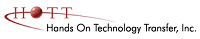
 On-Site Training
On-Site Training